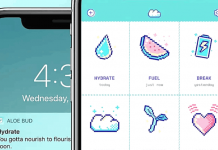Instagram has a new take on the popular app, TikTok, known as Instagram Reels. It is a new format on the platform that allows you to record and edit many small 15 second videos that are set on popular songs.
So, rather than creating a completely new app for Reels – like you used to do on IGTV – Instagram incorporated this new format into its app so you can create, share, and view the Reels within the Instagram app.
When it comes to sharing, you can post Reels to your feed. The Reels will appear on your main profile grid, and if you also have a public account, you can also make them available to the wider Instagram community. Read on to learn more about Instagram Reels.

Select Music, Filters, and Speed
In order to create your first Instagram reels, you should start by opening your Instagram Stories camera and then selecting the Reels option.
Now, before you shoot your video, you should search for a song from the Instagram library so it can accompany your Reel. You could however still use your own original audio by simply recording the Reel with it.
Please however note that when sharing the Reel with the original audio, the audio will be attributed to you and if you have a public account, then people can create their own reels with the audio by selecting “use audio” from your Reel.
Set Your Timer and Countdown
The timer you set allows you to record any clips hands-free. After you have pressed record, you will then see a countdown, just before the recording begins.
Just like Instagram Stories, you can also select one of the many effects in the Instagram Effects gallery, and then record multiple clips using different effects.
You can then choose the speed up or slow down part of the videos or the audio you have selected. This will help you to stay on beat and make slow-motion videos.
Shoot Your Video
The next step is for you to record your Instagram Reels, which is exactly how you would record a video for your Instagram stories. Just press the capture button and hold it. You will see a progress indicator at the top of the screen while you record.
Share Your Video
If you are happy with everything, all you need to do is tap on the Next button in order to share the Instagram Reel.
Now, unlike Instagram Stories, which usually has limited sharing options, when you share the Instagram reels, you are able to add a caption or hashtag in order to edit the thumbnail.
This also includes adding a cover from your camera roll. You will then be able to tag your friends and even select where you want it to be shared.
In case you have a public Instagram account and you want to share the reel to a dedicated space, where it will have a chance to be seen and to be discovered by a wider Instagram community.
Other Tips for Reels
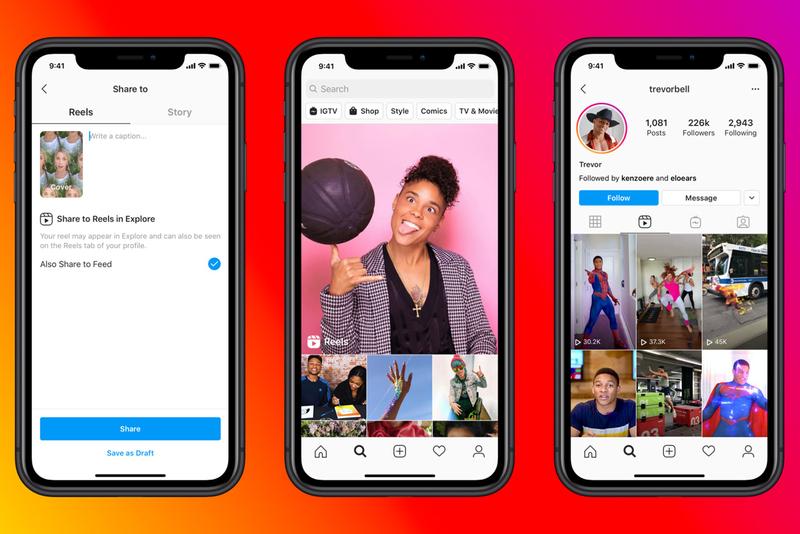
Additionally, you can also share the Reel with all of your followers when you post it on Instagram. This will appear under a new Reels section on your profile.
Even when someone views the Instagram Reels video, they will see your username, music, and effects. Also, whenever you share them they will appear as dedicated posts when someone clicks on the song, effect, or hashtag.
On the other hand, in case you have a private account, the Reels will be shared on your feed. People will not be able to use the audio from the original reels, and they will also not be able to share it with others who do not already follow you.
Conclusion
Instagram Reels have definitely come in to make things much easier for anyone who loves using TikTok. Have a look at the steps above to be able to understand how you can use them on your Instagram account.
Download the Instagram app to start using the Reels function in order to create great videos. Check out our other articles if you want more information.